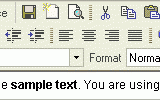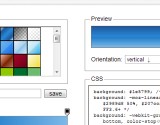CSS3 Opacity Property
If you haven’t heard, you can create an opacity for an image in CSS3 without using JavaScript or any hack. To see the whole image use opacity:1.0 and to see nothing use opacity:0.0;. In order for the opacity to work in IE you must use filter:alpha(opacity=100). For CSS opacity to work in the browser it must have some placement specified, like float:left and that works for Internet Explorer, Mozilla Firefox and Opera. The code is below for a 50% Opaque:
.image_opacity {
float:left;
opacity: 0.5
filter: alpha(opacity = 50); }
To learn more visit Mandarin Design
Tags: CSS