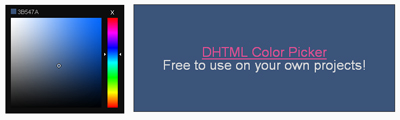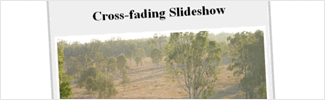Tag Archives: CSS
Create Beautiful Forms with Niceforms 1.0
Lets face it creating your own beautiful user friendly forms is hard, but with Niceforms its a hole lot easier. Niceforms is a script that will replace the most commonly used form elements with custom designed ones. You can either use the default theme that is provided or you can develop your own look. Niceforms is incredibly easy to use and will help you create some very nice forms.
Pure CSS Footer
We’ve all had problems with getting the Footer to always stay on the bottom of the page. Now that problem is gone with Sicky-Footer written by Ryan Fait. This is very easy to implement and with minimum coding for both the CSS and HTML. It works in all browsers IE 5 and up, Firefox, Safari and Opera.
CSS3 Opacity Property
If you haven’t heard, you can create an opacity for an image in CSS3 without using JavaScript or any hack. To see the whole image use opacity:1.0 and to see nothing use opacity:0.0;. In order for the opacity to work in IE you must use filter:alpha(opacity=100). For CSS opacity to work in the browser it must have some placement specified, like float:left and that works for Internet Explorer, Mozilla Firefox and Opera. The code is… Read more »
Pure Javascript Slide Show
This cross-fade slide show created by Millstream is a very nice script. It requires the use of Prototype and Scriptaculous. Cross-fade comes with 4 transitions that you can select and you can have the slideshow start on your own. There is also Button Controls so you can go through the slide show manually. Cross-Fade is now on in version 4.1 so it is still supported. Since Flash gets lots of bad rap for SEO this… Read more »