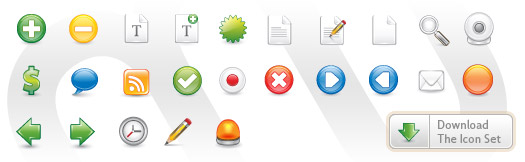Tag Archives: Web Design
12 Step guide to SUCK at web design
So you wanna suck at web design? Then read this guide to help achieve your goal. Call yourself a web designer when your only client is your mom. Learn web design from Myspace. You must build your site with tons of Javascript effects. Only build your websites using Front Page. Use Frames on every website you build. Make sure the graphics/photos you use on your website are all pixelated. You must use very annoying animated… Read more »
Test Your Website in Different Browsers and OS
After you design your website you need to see what your site will look in different browsers and Operating Systems. A tool you can use that will test just about every browser and OS combination is called Browsershots. Browsershots is very easy to use, all you need to do is add your URL to the required field and it will get your screen shots that you selected. It does take some time to get the… Read more »
Photoshop to Create a Favicon ICO
To Create the cool Favicon icons that you see next to a website’s URL in the address bar is fairly easy. You first will need to download the photoshop plugin at Telegraphics and follow the instructions they provide in the downloaded file. The instructions are really simple just copy and paste the plugin file into the photoshop plugin folder. Next you want to create a new file in photoshop 16 x 16 px. You can… Read more »